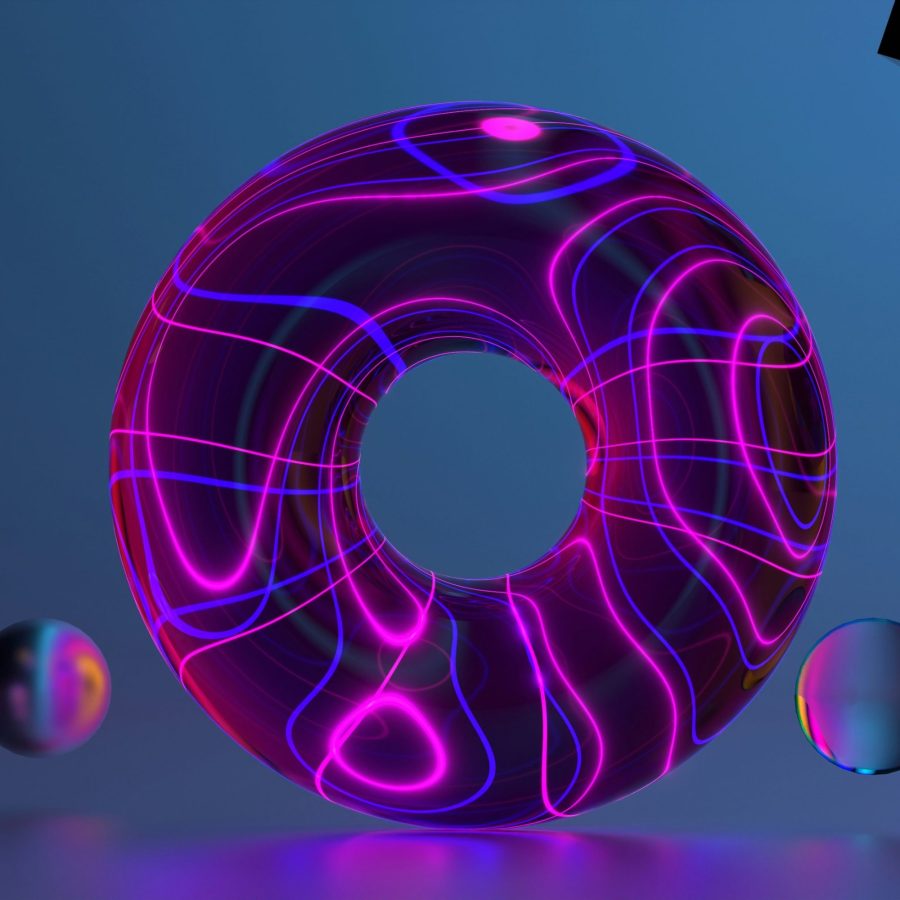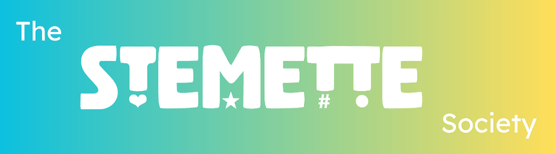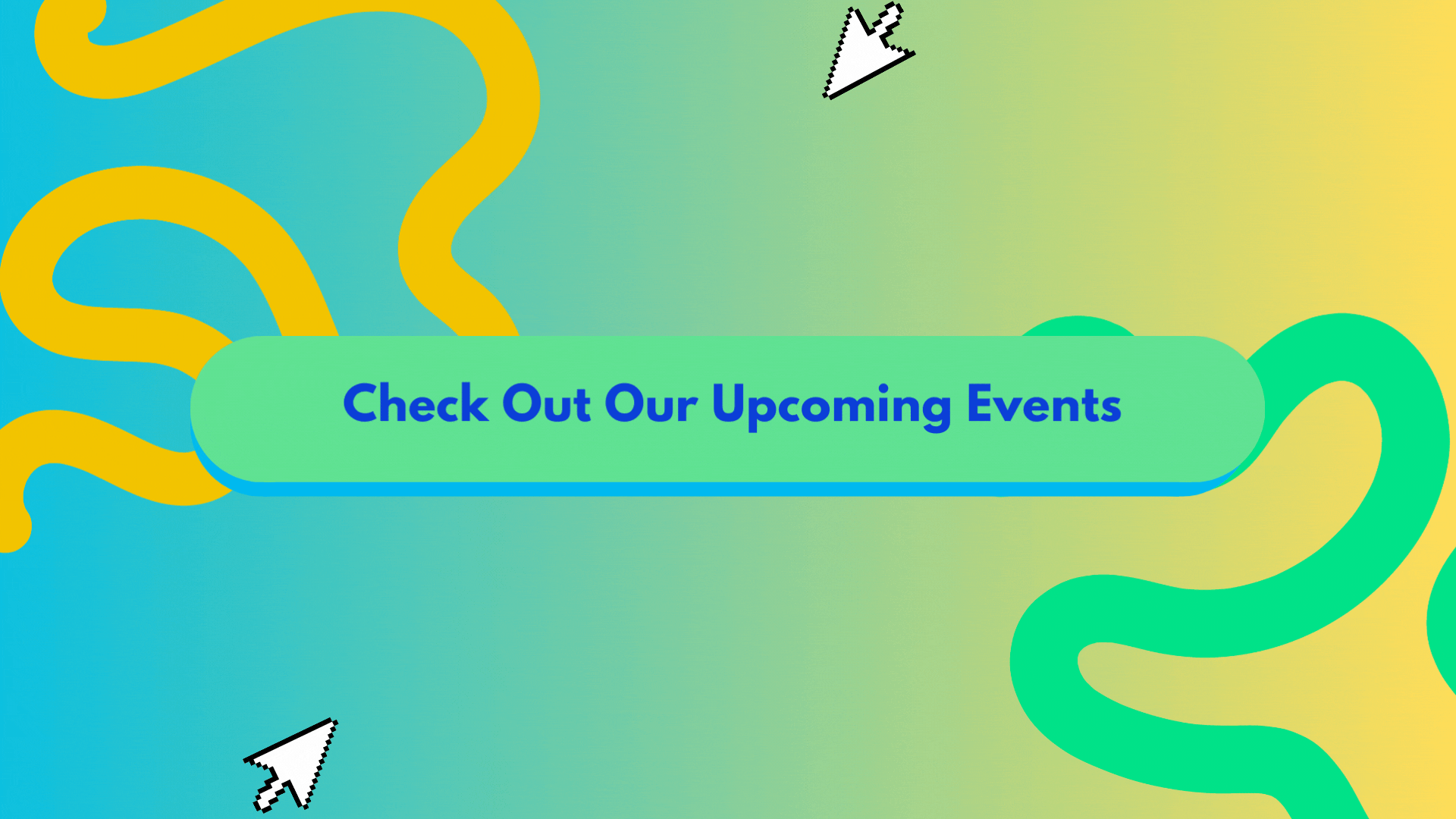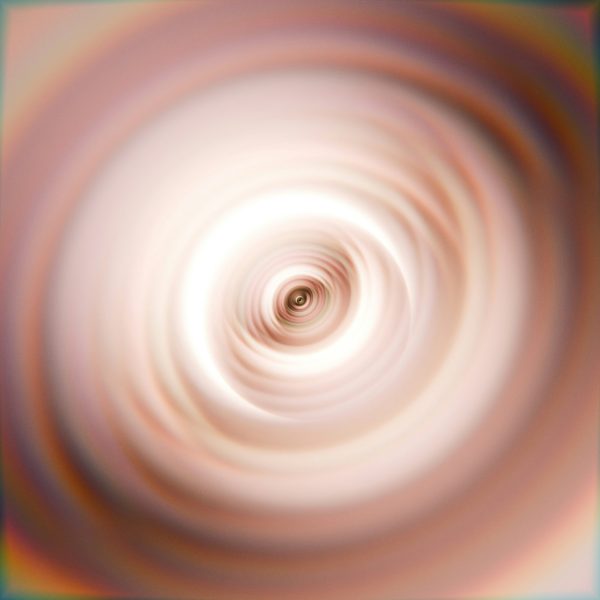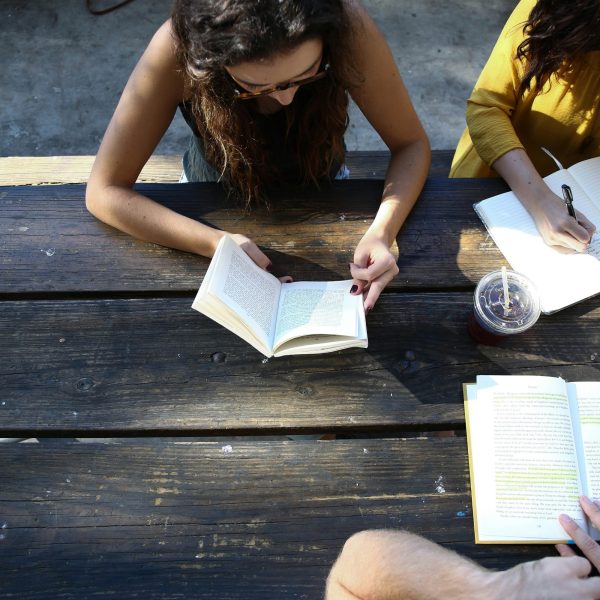Exploring the world of 3D modelling can be an exciting journey. Whether you want to design for video games, movies, or 3D printing, the basics of 3D modelling are the same. Here’s a step-by-step guide to help you get started.
Understand the Basics
Before jumping into software, we need to understand what 3D modelling is. 3D modelling involves creating a mathematical representation of a three-dimensional object. These can look like simple geometric shapes or complex structures. There are a lot of terms used in this field, like vertices, edges, faces, polygons, meshes, and textures. Take your time getting to understand each one.

Choose the Right Software
Selecting the right software is important for beginners. Here are some options:
- Blender. Blender is free and open-source. It is a good tool for beginners and professionals too! It has many features for modelling, texturing, animating, and rendering.
- Tinkercad. Tinkercad is an easy-to-use, web-based app. It is great for beginners, especially if you’re interested in 3D printing!
- SketchUp. SketchUp is user-friendly and great for architectural and interior design modelling.
- Maya and 3ds Max. These are industry-standard tools used in professional studios for modelling and animation.
Start with Basic Tutorials
Great, now you’re ready to start! You can begin with basic tutorials to get used to the interface and tools. There are many on YouTube, Udemy, and Coursera. On top of this, there are software-specific communities and forums to help you learn and troubleshoot.
Practice with Simple Projects
Once you’ve got the basics, start practising with simple projects. Create basic shapes, and then you can move to more complex objects. Practice is key in 3D modelling; the more you create, the better you’ll understand the tools and techniques!

Learn About Topology and Meshes
Understanding topology is important for your creations to look clean. Good topology means that your models deform correctly during animation. Learn about edge loops, quads, and the importance of keeping your mesh as clean as possible.
Experiment with Texturing and Lighting
Texturing adds realism to your models. Learn how to unwrap UVs and apply textures to your models. Additionally, understanding lighting is useful. Tools like Substance Painter and Photoshop are great for creating textures.
Build a Portfolio
As you progress, start building a portfolio of your work. Showcase your best models, textures, and renders. A strong portfolio is essential if you’d like a career in 3D modelling. Platforms like ArtStation and Behance are great for displaying your work to potential employers!
Getting started in 3D modelling requires patience, practice, and a willingness to learn. By understanding the basics, choosing the right software, and practising regularly, you can start creating impressive 3D models. Remember, every expert was once a beginner! Find some useful resources here.